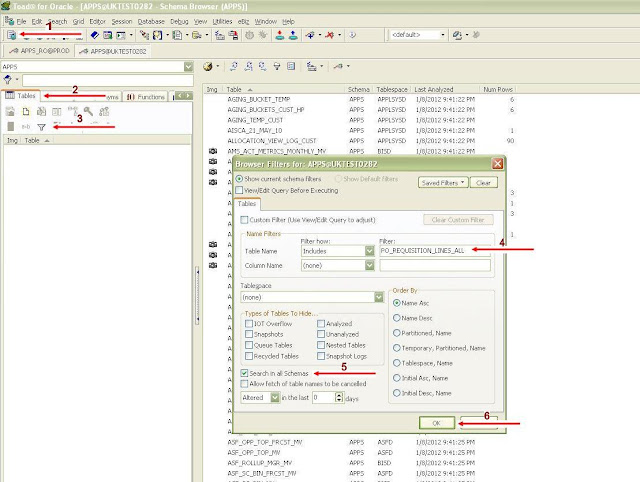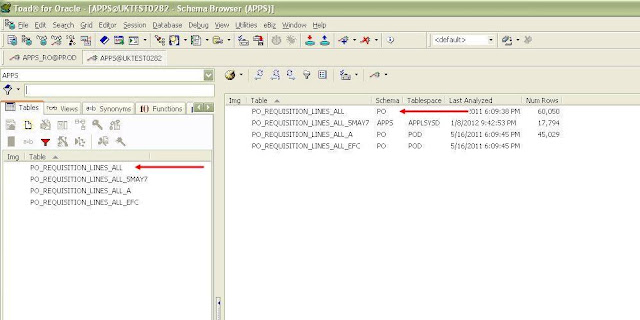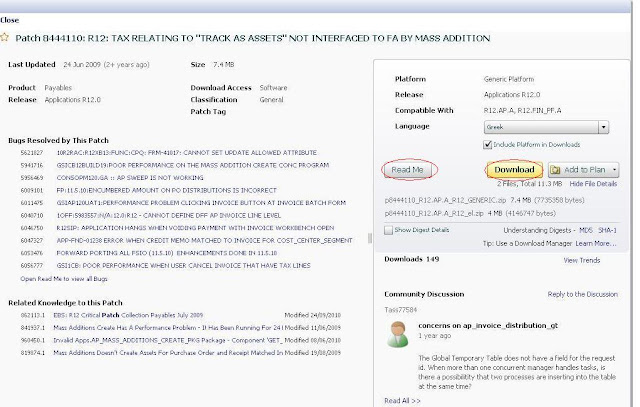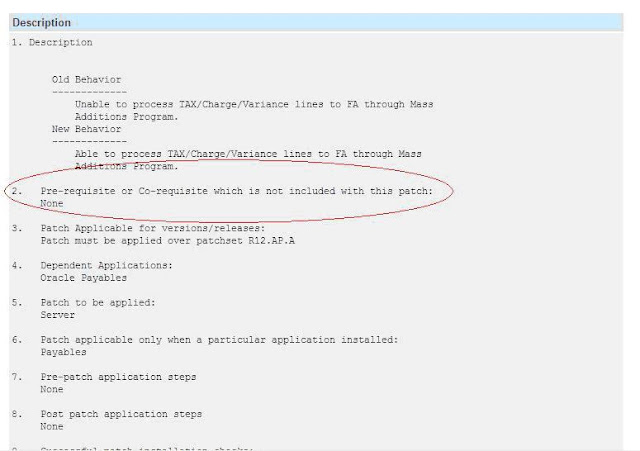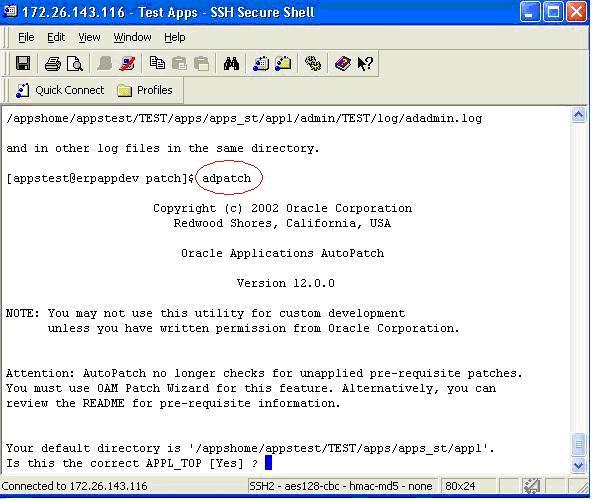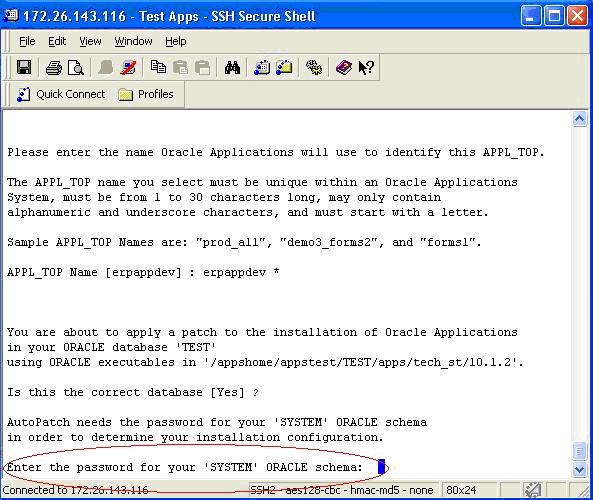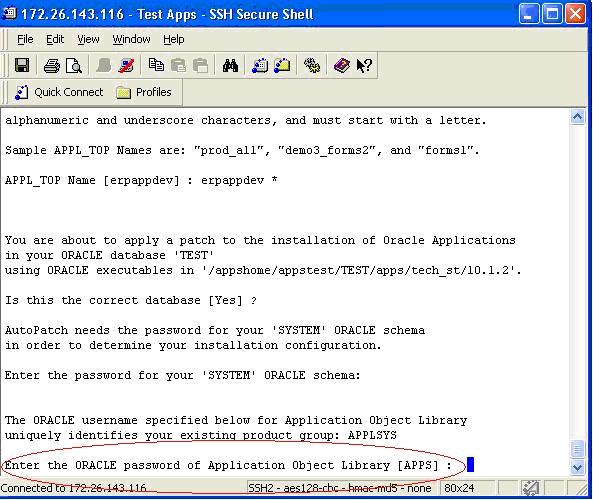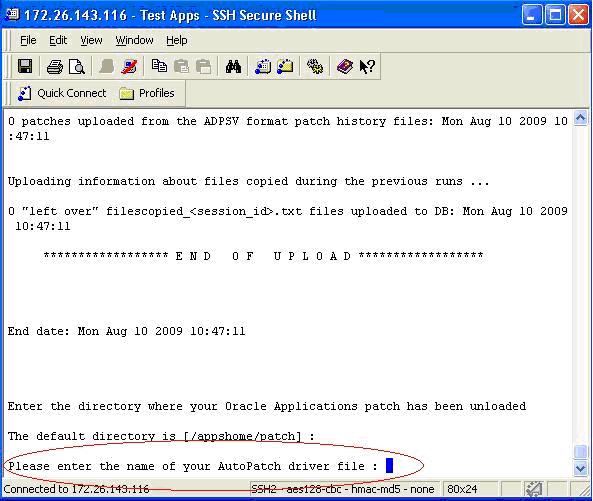EBS11i: IC_LOTS_MST and PO_VEND_MST
Today I have been asked to extract data from 'LOT/SUBLOT Function' from OPM Inventory responsibility e.g.
I have to show Item_no, Lot, Vendor and Creation_Date where onhand quantity of that particular item must exists.
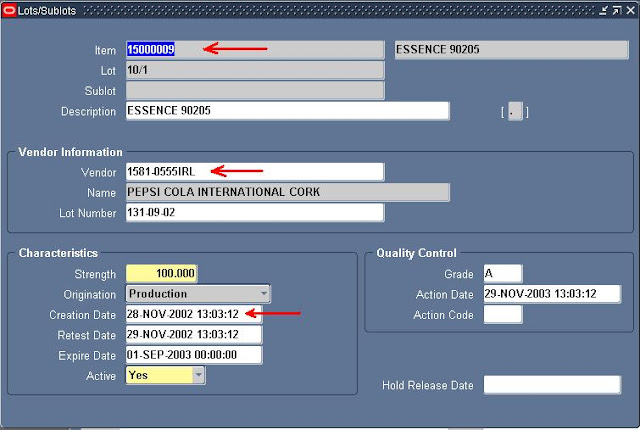 |
| IC_LOTS_MST and PO_VEND_MST |
I wrote query:
select item_no,lot_no,ilm.vendor_lot_no,
(select
from po_vend_mst pv
where pv.VENDOR_ID= shipvend_id)vendor_no,
ilm.LOT_CREATED
from ic_item_mst iim,
ic_loct_inv ili,
ic_lots_mst ilm
where iim.ITEM_ID = ili.ITEM_ID
and iim.ITEM_ID = ilm.ITEM_ID
and ilm.LOT_ID = ili.LOT_ID
and ili.loct_onhand <> 0 --
and iim.ITEM_NO = '15000009'
Main challenge was the vendor number actually in the following lov you can see the vendor_id (which is not from PO_VENDORS table) when I join this vendor_id with PO_VENDORS table it returns nothing. What I figured out from the LOV was that under 'Vendor' heading, vendor_id and VENDOR_SITE_CODE is concatenated and I can find out these values from PO_VENDOR_SITES_ALL but I was unable to find the table where concatenated values already exists. So I googled it and asked from other champs but no cure so I started checking value sets individually and found that this LOV is showing data from PO_VEND_MST table. So I joined the "shipvend_id" with PO_VEND_MST table and problem solved. In addition we can further join the PO_VEND_MST with PO_VENDORS.
 |
| IC_LOTS_MST and PO_VEND_MST |
Cheers :).
Your feedback/comment is quite important for improving this blog so feel free to leave your comments & suggestions