ORA-00600: internal error code, arguments
ORA-00600: | internal error code, arguments: [string], [string], [string], [string], [string], [string], [string], [string] |
| Cause: | This is the generic internal error number for Oracle program exceptions. This indicates that a process has encountered an exceptional condition. |
| Action: | Report as a bug - the first argument is the internal error number |
Yesterday I was working on report in Oracle Report Builder 6i when I compiled all objects by pressing ctrl+shift+k. All objects compiled well, but when I tried to run the report it showed error
 |
| ORA-00600: internal error code, arguments |
"REP-1247: Report contains uncompiled PL/SQL.". So I opened every formula column to but when I opened below illustrated formula column it was showing error "ORA-00600: internal error code, arguments:[17269],[92714264],[],[],[],[],[],[]" as illustrated below:
 |
| ORA-00600: internal error code, arguments |
To avoid this error what I did is just put the schema name before the table of which table is belong to and again compile the formula column and it compiled successfully as illustrated below.
 |
| ORA-00600: internal error code, arguments |
 |
| ORA-00600: internal error code, arguments |
 |
| ORA-00600: internal error code, arguments |
Or you can check the ownership of then table by query:
select *
from dba_objects
where object_name = 'PO_REQUISITION_LINES_ALL'
and object_type = 'TABLE'
as illustrated below:
 |
| ORA 600 ERROR |
Click on 'Schema Browser' button then on 'TABLE' tab then click on 'FILTER' button now mentioned table name and check the checkbox of 'Check in all Schemas' because we don't know of which schema this table is belongs to and then press 'OK' button:
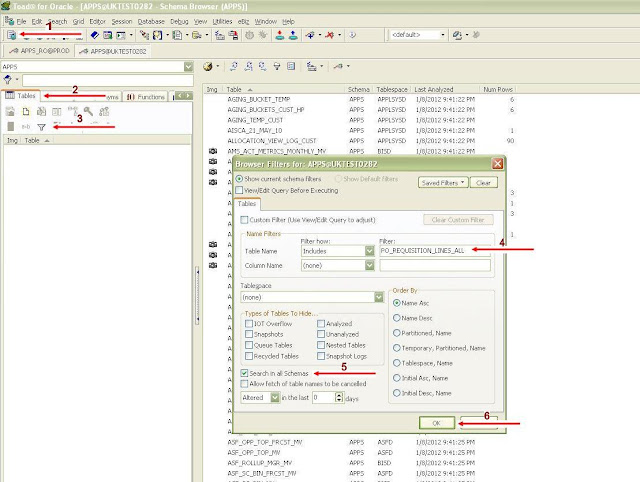 |
| ORA 600 ERROR |
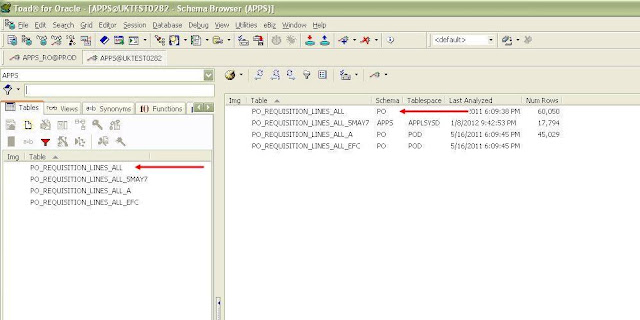 |
| ORA 600 ERROR |
All the best :).











0 comments:
Post a Comment