Submit concurrent request (Solved)
Or
How to submit concurrent request in Oracle from backend or frontend?
There are two parts of this question:
1.
Submit concurrent request from
backend.
and
2.
Submit concurrent request
from Oracle form.
If we talk about its first part which is
Submit concurrent request from backend
Or
Submit concurrent request from pl/sql
We have to login into the oracle applications,
navigate to respective responsibility and finally submit the concurrent program
for its execution. (As illustrated in second part)
But challenge arise when we have to submit a concurrent program from an integrated development
environment like Toad and SQL Developer.
Here comes the solution.
Firstly we need to initialize the apps
environment to submit a concurrent request from back-end.
We will use the built-in function (APPS_INITIALIZE
) to initialize the apps environment and the syntax is:
APPS.FND_GLOBAL.APPS_INITIALIZE(user_id,
responsibility_id,
application_responsibility_id
);
Now challenge comes from where we can have all
these IDs?
We can extract these values from backend by
using following tables
or
we can extract the values from the Oracle
Application menu i.e.
Help
> Diagnostic > Examine >
Select “$PROFILES$” in “Block Field” and select
required field in “Field” and you can have your required value in “Value”
section. As illustrated below:
 |
| submit concurrent request in Oracle from backend or frontend? |
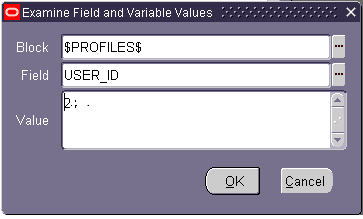 |
| submit concurrent request in Oracle from backend or frontend? |
These can be queried from following tables:
SELECT user_id
FROM fnd_user
WHERE user_name like 'ALI' --(or write your username here instead of
ALI)
SELECT responsibility_id, application_id
FROM fnd_responsibility_tl
WHERE responsibility_name like 'System
Administration' --(replace ‘System Administration’ --with your
target responsibility)
SELECT application_short_name
FROM fnd_application
WHERE application_id = (write application
id here which you extracted from above )
Now, after initializing the apps
environment, execute the API,
APPS.FND_REQUEST.SUBMIT_REQUEST();
function FND_REQUEST.SUBMIT_REQUEST
( application, ---- IN varchar2 default NULL
program,
----IN varchar2 default NULL
description, ----IN varchar2 default NULL
start_time, ----IN varchar2 default NULL
sub_request, ----IN boolean default FALSE
argument1,
argument2, ..., argument99,
argument100); ---- this function will return number
application: application short name
in which your concurrent program is registered
as illustrated below
 |
| submit concurrent program from backend |
 |
| Run Concurrent Request from back-end |
SELECT application_short_name
FROM
fnd_application
WHERE application_id = 0----(write
application id here which you extracted from above )
Input arguments:
Program: Concurrent Program Short name
Description: It is optional. If you
want to add any particular description you can use this.
start_time: time at which the program should start
executing (optional)
sub_request: ‘TRUE’, if the program is being submitted
from any other program otherwise ‘False’
argument1, argument2, ...argument99,
argument100
Parameters for the concurrent program in
sequence if any required
Example:
Declare
v_req_id number;
begin
APPS.FND_GLOBAL.APPS_INITIALIZE(1, --user_id,
20, --responsibility_id,
1)
--application_responsibility_id
dbms_output.put_line('Initialized ' ||
v_req_id); ----better to add this at every step while working
v_req_id:= APPS.FND_REQUEST.SUBMIT_REQUEST(
'FND', ---- application short name IN varchar2
default NULL
'FNDSCURS',
----CONCURRENT program NAME IN varchar2 default NULL,
Null, ----description IN varchar2
default NULL,
sysdate, ----start_time IN varchar2
default NULL,
FALSE); ----sub_request IN boolean
default FALSE
dbms_output.put_line('Request Submitted and
Request Id is: ' || v_req_id);
Commit;
dbms_output.put_line('Commit Executed.');
if v_req_id >0 then
dbms_output.put_line('Request submitted
Successfully and Request ID is: ' || v_req_id);
else
dbms_output.put_line('Request submission
Failed. ' || v_req_id ||' and sqlerrm: '
|| sqlerrm);
end if;
exception when others then
dbms_output.put_line('Error while
submitting Concurrent Request');
end;
/
After writing it (let us try in Toad) first
start the DBMS output and then select the whole script and press “F9”. And then
again press “Refresh” button in DMS output and check what messages are shown
there.
as shwon below:
 |
| Run Concurrent Request from Toad |
left most round button is to start debuging after that select your code and hit "F9" button and then refresh and messages will be shown.
at the end of first part of this question let
me describe other possible form of this question, so that maximum people can
reach to the solution (I will really appreciate your patience if it bothers
you)
unable to submit concurrent program from
backend
submit concurrent program through backend
submit a concurrent request from backend
how to submit concurrent request from
backend
submit concurrent program from backend in
r12
submit concurrent program from backend in
oracle apps
pl/sql script to submit a concurrent
request from backend
submitting the concurrent request from
backend
submit concurrent request from oracle form
oracle submit concurrent request from pl
sql
how to submit concurrent request from
oracle forms
submit concurrent request from pl/sql
If we talk about its second part which is
Submit concurrent request from Oracle form.
Solution:
You need to login in Oracle Application and
then switch to respective responsibility.
Rest of procedure I am illustrating beneath
for your ease because you know
“A picture speaks louder than words”
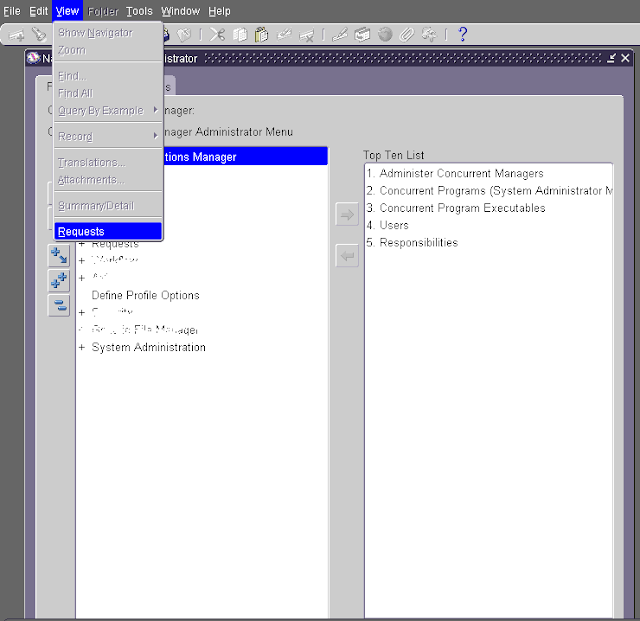 |
| RUN Oracle concurrent request from back end |
 |
| RUN Oracle concurrent request from back end |
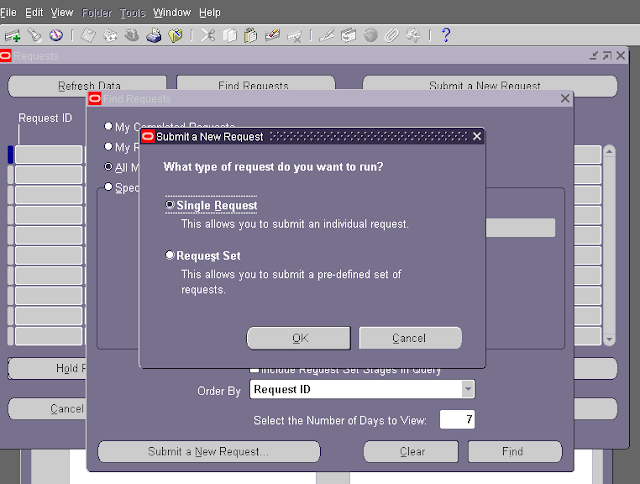 |
| RUN Oracle concurrent request from back end |
 |
| RUN Oracle concurrent request from back end |
 |
| RUN Oracle concurrent request from back end |
 |
| RUN Oracle concurrent request from back end |
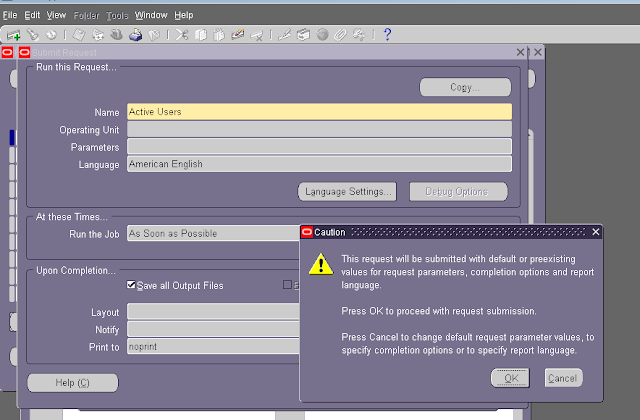 |
| RUN Oracle concurrent request from back end |
This request does not have any parameter to define so press "OK".
 |
| RUN Oracle concurrent request from back end |
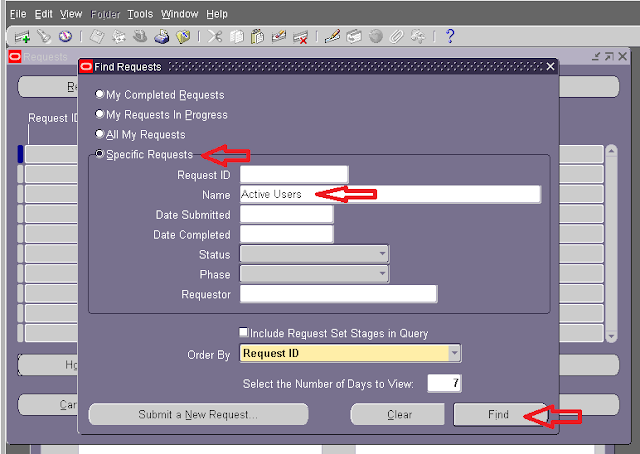 |
| RUN Oracle concurrent request from back end |
 |
| RUN Oracle concurrent request from back end |
finally to view the output press "View Output" button.
At the end let me describe other possible form of this question, so that maximum people can reach to the solution (I will really appreciate your patience if it bothers you)
How to submit concurrent request from Oracle Form
How to submit concurrent request from frontend
Cannot submit concurrent request from Oracle Form
Unable to submit concurrent request from Oracle Form
reference: when I was first time trying to run concurrent request from back end I followed following website:











